June 28, 2023
Travel Freely: The Best Tool For Credit Card Organization
Alex
We still don’t understand why more people, especially our friends, don’t use credit card points and miles for nearly free travel. Who doesn’t want to travel? Especially for almost free? One of the comments we get most is, “I could never keep it all organized!” Is that something you struggle with, too? Let us introduce you to your new best friend—Travel Freely—the site and mobile app that makes keeping track of points/miles a breeze! Trust me, I used to have a spreadsheet (Jess used to use a note in her iPhone 🫣), and this is 1000% better and easier! We absolutely love Travel Freely and think it is a must for any and all credit card points and miles users! Oh, and did I mention that it’s FREE?! Want to learn more? Listen to this episode of our PODCAST!
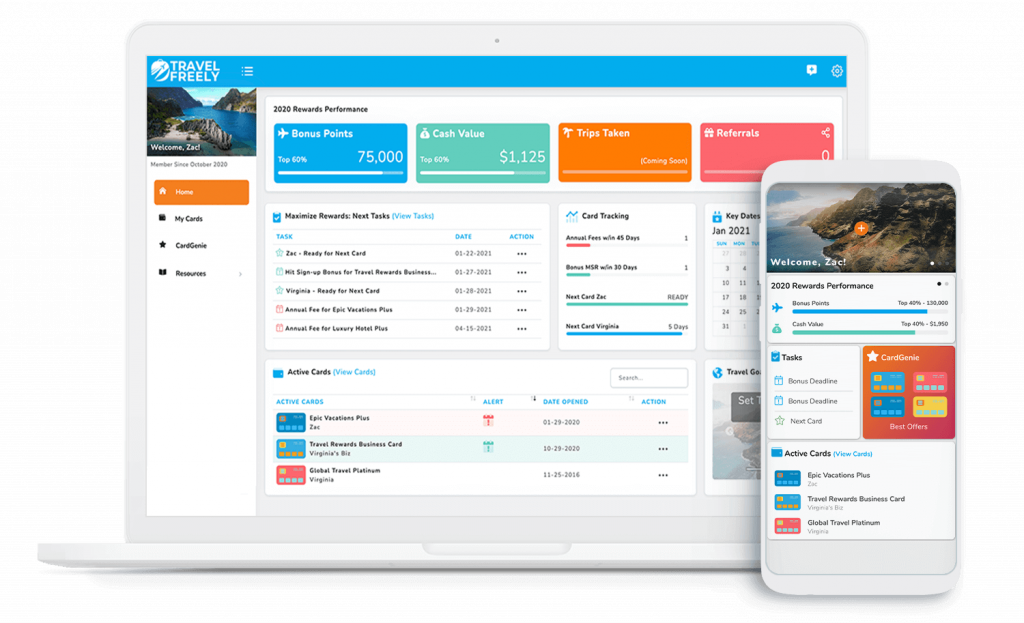
Travel Freely website and mobile app homepage.
The main feature that Travel Freely offers is a way to track all of your credit cards. Here is what they keep track of:
- The name of your card (they track all types of credit cards, not just travel-related)
- The date your account was opened
- The sign-up bonus deadline. Travel Freely will remind you when you get close to that minimum spend deadline. Such a great feature!
- Account status
- Annual fee due dates. You’ll get a reminder before an annual fee hits. This is very helpful as it gives you time to figure out if you will keep, cancel, or downgrade that card.
- Your Chase 5/24 status and when you will be eligible to apply for Chase cards again. This is one of our favorite features!
- Recommends cards for you based on what you already have through their Card Genie.
You do not need to link the app to your bank account or enter any sensitive personal information!
Below, you can see the “my cards” page. Here it will tell me if I have any annual fees due in the next 45 days, bonus deadlines in the next 30 days, 5/24 count, and when I am ready for a new card. It also lists all my cards as well. You will notice that both mine and Mitch’s cards are listed. Travel Freely works great for using credit card points and miles in 2-player mode!
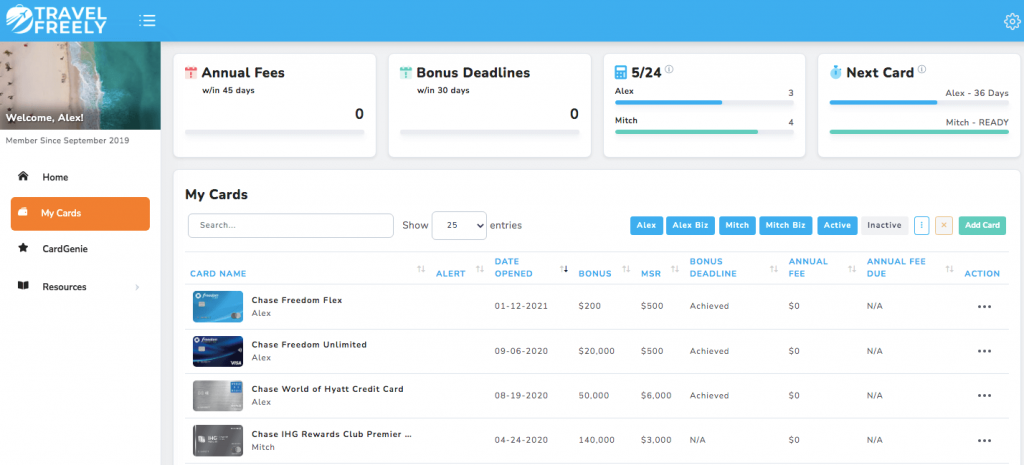
This is the “my cards” page.
Not only does Travel Freely help you stay organized, but they also recommend credit cards through their Card Genie. The Card Genie considers the cards you already have and your Chase 5/24 count to recommend cards you qualify for. You can filter the results to see recommendations based on the bank, rewards program, fees, and more! For example, if you want an airline card, you could filter the results to show you all the best current airline cards. There are rules out there from the various credit card issuers, and sometimes it can be tricky to keep track of them. The Card Genie is great because it knows all the rules and knows what you are eligible to apply for.
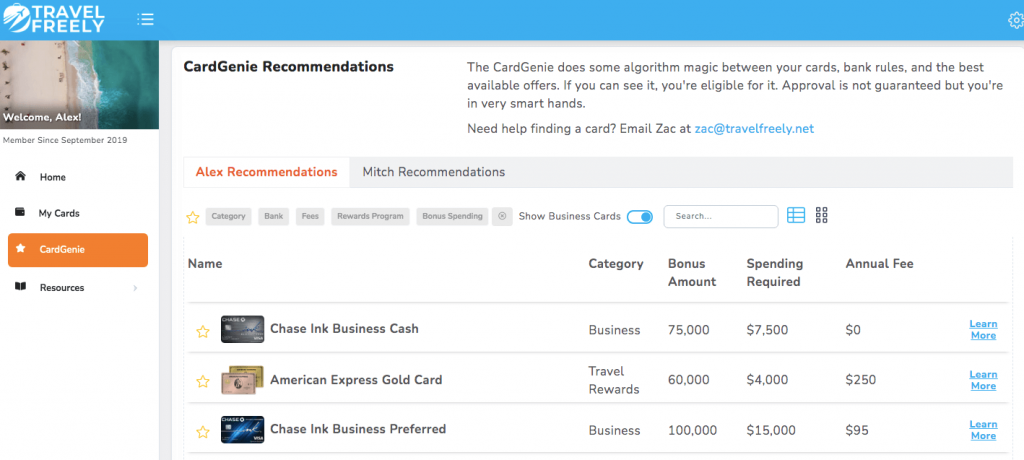
Travel Freely Card Genie
Travel Freely also has a mobile app that is great! It makes it so easy to quickly check out my cards, 5/24 status, and see any annual fees that are coming up. I spend most of my time on my phone vs. the computer, so having the mobile app has been so nice!
Steps to Get Organized with Travel Freely
- Sign up! It is quick and easy!
- Download the app (you can also sign up on the app)
- Add your cards one at a time. When I signed up, I had a lot of cards, and it was quick! There is a 1-minute video on their site that will help you to get started. After you sign up, you will find it under the resources tab; beginners start here.
We are so excited to share this service with you all and hope it will be as beneficial for you as it has been for us! What are you waiting for? Go to Travel Freely and sign up now! It will take away the pain of being organized for you!

Opinions, reviews, analyses & recommendations are the author’s alone, and have not been reviewed, endorsed or approved by any of these entities. American Express is a Travel Mom Squad advertiser, but we always show the best public offer even when we don’t earn a commission. Terms Apply.
Responses are not provided or commissioned by the bank advertiser. Responses have not been reviewed, approved or otherwise endorsed by the bank advertiser. It is not the bank advertiser’s responsibility to ensure all posts and/or questions are answered.
Leave a Reply
Advertiser Disclosure: Travel Mom Squad has partnered with CardRatings for our coverage of credit card products. Travel Mom Squad and CardRatings may receive a commission from card issuers. This compensation may impact how or where products appear on this site. Travel Mom Squad has not reviewed all available credit card offers on this site.
Editorial Note: Opinions expressed here are author's alone, not those of any bank, credit card issuer, hotel, airline, or other entity. This content has not been reviewed, approved or otherwise endorsed by any of the entities included within the post.
Prince of Travel is a successful blogger in Canada – check him out!
How do you suggest noting a card cancellation in Travel Freely so it doesn’t disappear and you can keep track of when you’re eligible to open it again?
When you hit the Edit tab on the particular card it brings up a group of actions including “change status”. You can put canceled and the date and it will keep that history for you under inactive cards.